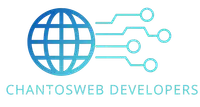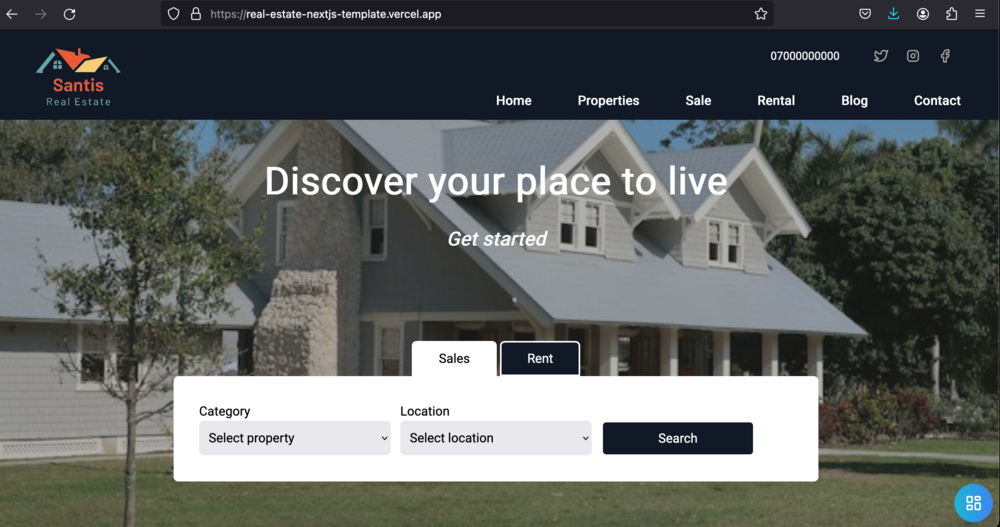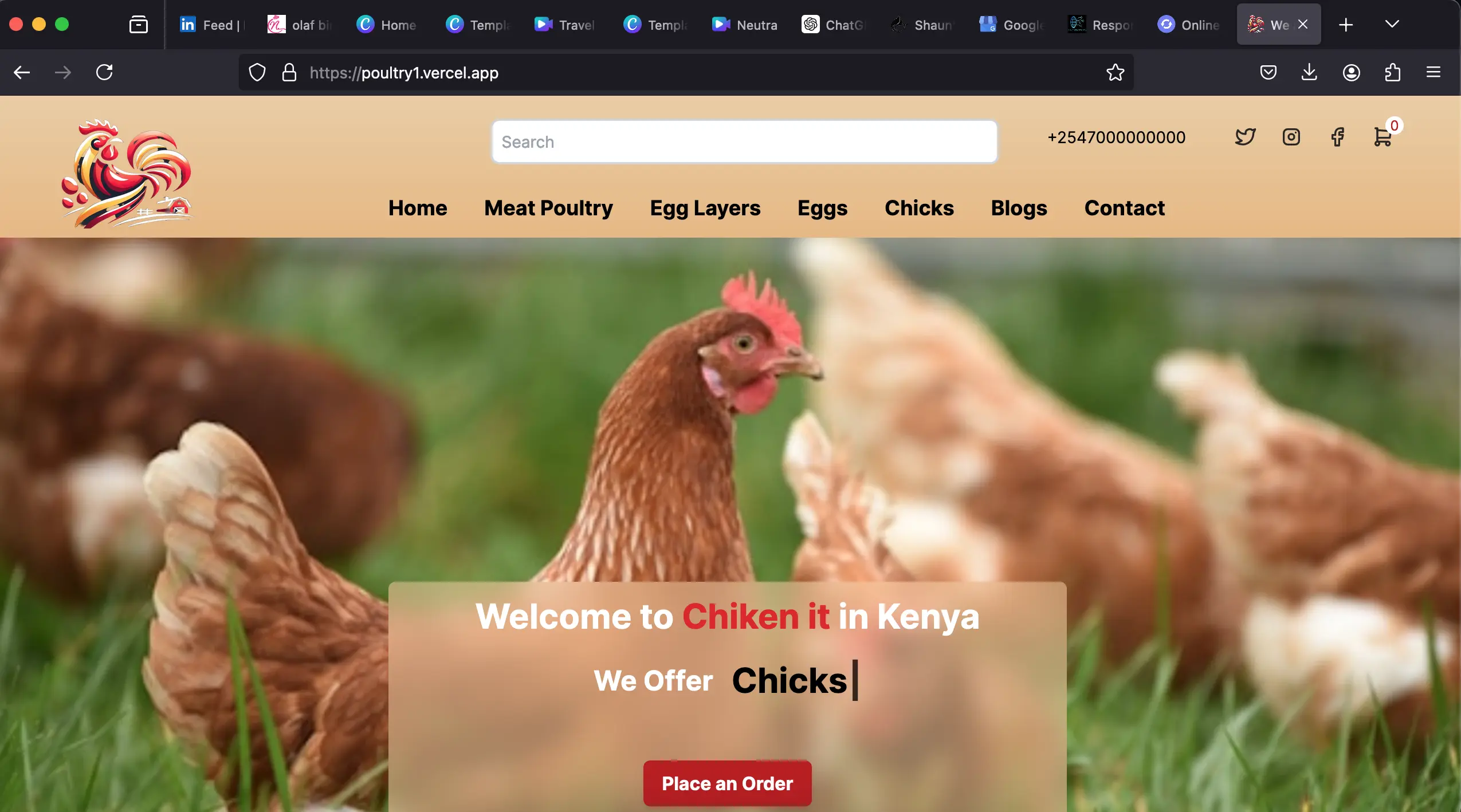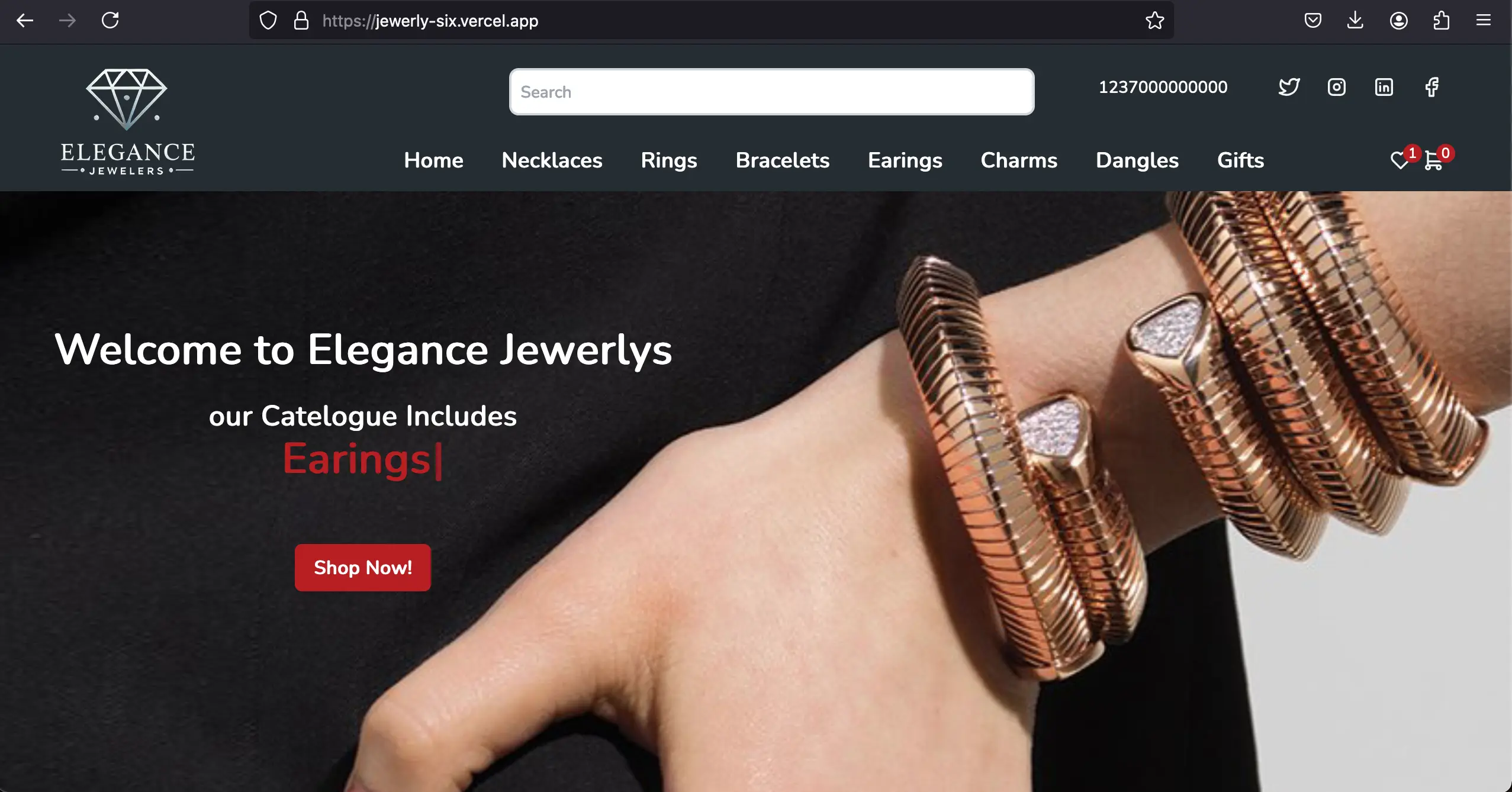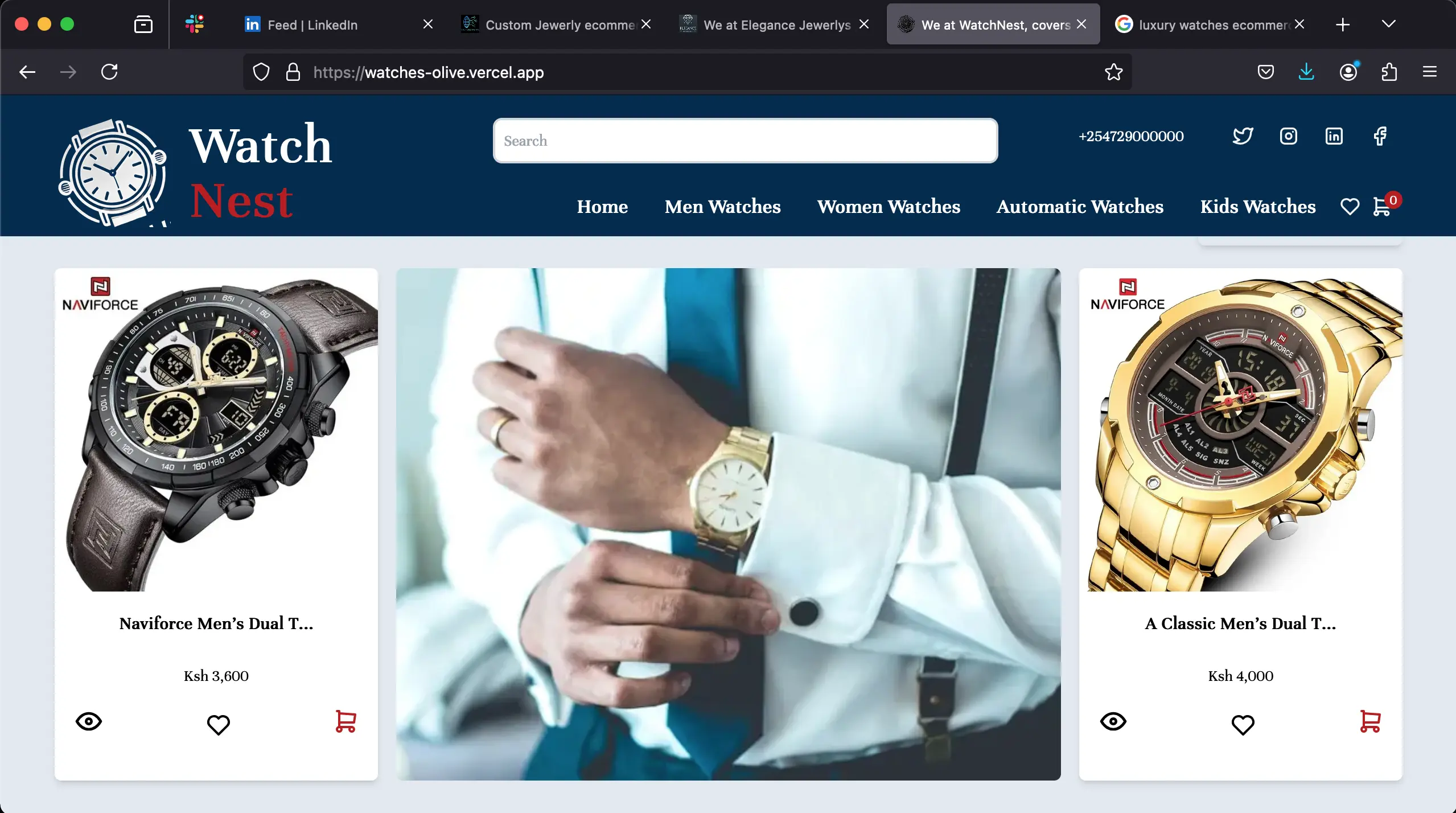Why Structured Data is a Game-Changer for Ecommerce
If you're running an online store, first congratulations you are a fighter - keep showing up!. Now you want your products to stand out in search results. One of the best ways to do this is by using structured data (also called schema markup).
Structured data helps search engines like Google understand your product pages better. When Google "gets" your content, it can display rich snippets—enhanced search results that show prices, ratings, availability, and more.
Example:
- Without structured data: A plain search result with just your product name.
- With structured data: A rich result showing stars, price, and "In Stock" status.
Rich snippets catch shoppers’ eyes, leading to more clicks, higher rankings, and more sales.
How Structured Data Works for Ecommerce
Structured data is like a translator between your website and search engines. It tells Google:
- What your product is
- How much it costs
- If it’s in stock
- Customer reviews
- Shipping details
This makes your listings more informative and attractive in search results.
Key Benefits of Structured Data for Ecommerce
Higher Click-Through Rates (CTR)
- Shoppers trust results with ratings, prices, and availability.
- More clicks = more traffic to your store.
Better Rankings
- Google prefers well-structured pages.
- Clear product info helps your pages rank higher.
Appear in Google Shopping
- Structured data is required for Google Shopping ads.
- More visibility = more potential buyers.
Improved User Experience
- Customers see key details (price, reviews) before clicking.
- Reduces bounce rates and boosts conversions.
Types of Structured Data for Ecommerce
Here are the most important schema types for online stores:
1. Product Schema
- What it does: Shows product name, description, price, and availability.
Example:
html
<script type="application/ld+json">
{
"@context": "https://schema.org/",
"@type": "Product",
"name": "Organic Cotton T-Shirt",
"image": "https://example.com/t-shirt.jpg",
"description": "Soft, eco-friendly cotton tee.",
"brand": "Dior",
"offers": {
"@type": "Offer",
"price": "29.99",
"priceCurrency": "USD",
"availability": "InStock"
}
}
</script>
2. Review Schema
- What it does: Displays star ratings in search results.
- Why it matters: Shoppers trust products with reviews.
3. Breadcrumb Schema
- What it does: Shows navigation path (Home > Men > T-Shirts).
- Why it matters: Helps Google understand your site structure.
4. FAQ Schema
- What it does: Displays common questions directly in search results.
- Why it matters: Answers shopper queries instantly.
How to Add Structured Data to Your Ecommerce Site
Option 1: Use Plugins (Easiest Method)
- Shopify: Apps like Schema App or Smart SEO.
- WooCommerce: Plugins like Schema Pro or Rank Math.
Option 2: Manual Coding (Advanced)
If you’re comfortable with code, use Google’s Structured Data Markup Helper:
- Go to Google’s Structured Data Tool.
- Select Product and enter your product page URL.
- Tag elements (name, price, image).
- Copy the generated JSON-LD code and paste it into your site’s HTML.
Option 3: Hire a Developer
If coding isn’t your thing, a developer can implement structured data across your store.
Testing Your Structured Data
Before going live, check if Google reads your markup correctly:
Use Google’s Rich Results Test:
- Enter your product page URL.
- Fix any errors.
Check Google Search Console:
- Go to Enhancements > Products.
- See if Google detects your schema markup.
Common Mistakes to Avoid
❌ Missing Required Fields (e.g., price, availability).
❌ Using Wrong Schema (e.g., using "Article" instead of "Product").
❌ Duplicate Markup (multiple schemas on the same page).
❌ Not Updating Schema (old prices or out-of-stock products).
Final Thoughts: Structured Data = More Sales
Structured data isn’t just a technical SEO trick—it’s a sales booster. By helping Google display richer, more engaging search results, you:
✔ Get more clicks from shoppers.
✔ Rank higher for product searches.
✔ Increase trust with ratings and prices.
✔ Drive more conversions with clear product info.
Action Step: Start small—add product schema to your best-selling items. Use a plugin if needed. Then, track results in Google Search Console.
Need help? Try Google’s Structured Data Guide or hire an SEO expert. Your ecommerce store (and sales) will thank you! 🚀
Want More SEO Tips?
- How to Optimize Product Page for SEO
- Best Ecommerce SEO tips to increase your visibility
- Why Page Speed Affects Your Sales
By implementing structured data, you’re not just optimizing for Google—you’re making it easier for customers to find and buy from you. Start today!
Our Templates
The Turnkey Commerce Suite.
Our Trending blogs




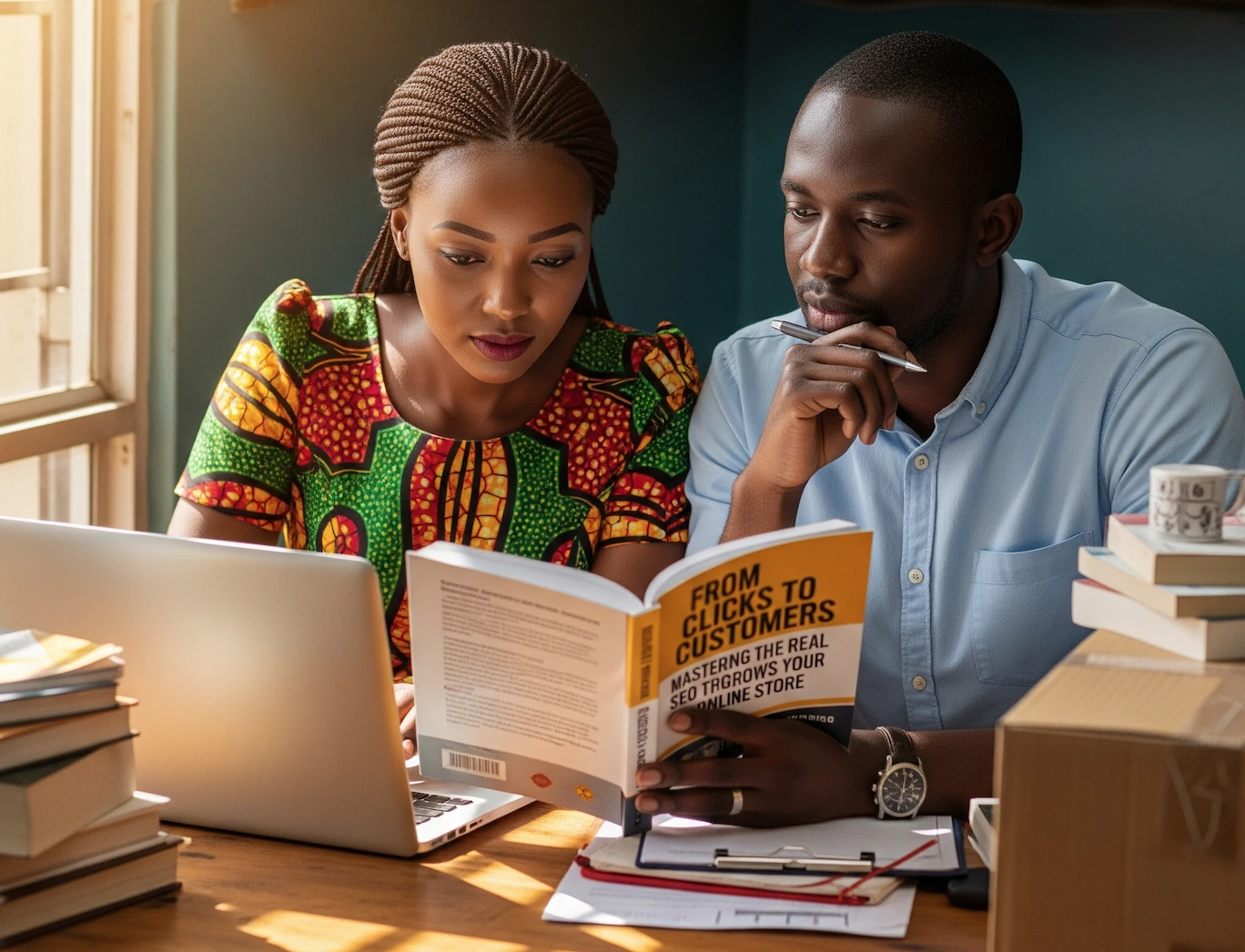





Myrachanto
I help ecommerce businesses scale faster with tech-driven SEO and high-performance web development. With 5+ years of full-stack expertise, I specialize in:
Ecommerce SEO
Optimizing product pages, structured data, and site architecture to boost organic traffic.
Blazing-Fast Stores
Building with React.js, Next.js, Qwik.js, and Golang for speed and conversions.
I write about ecommerce growth—from technical SEO to conversion-focused development—so store owners and marketers can leverage tech for real results.