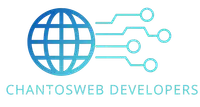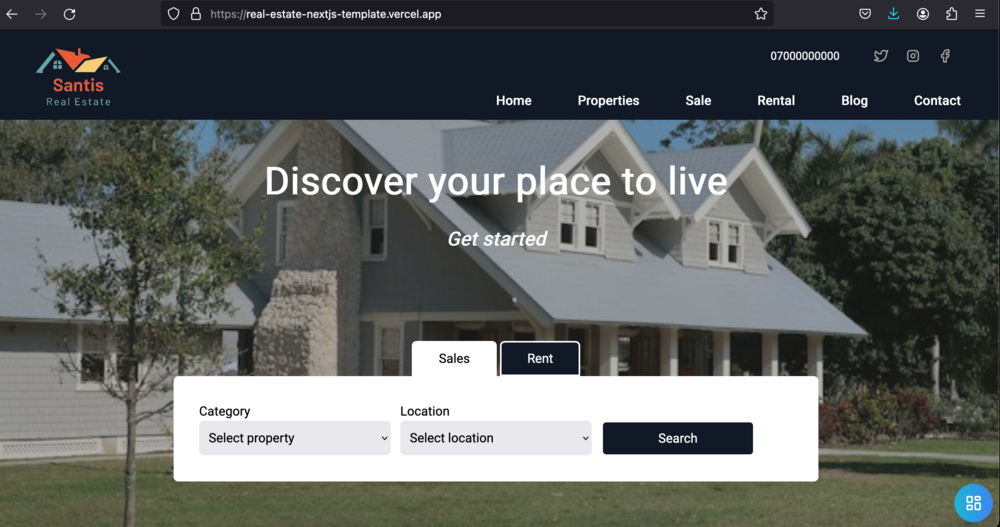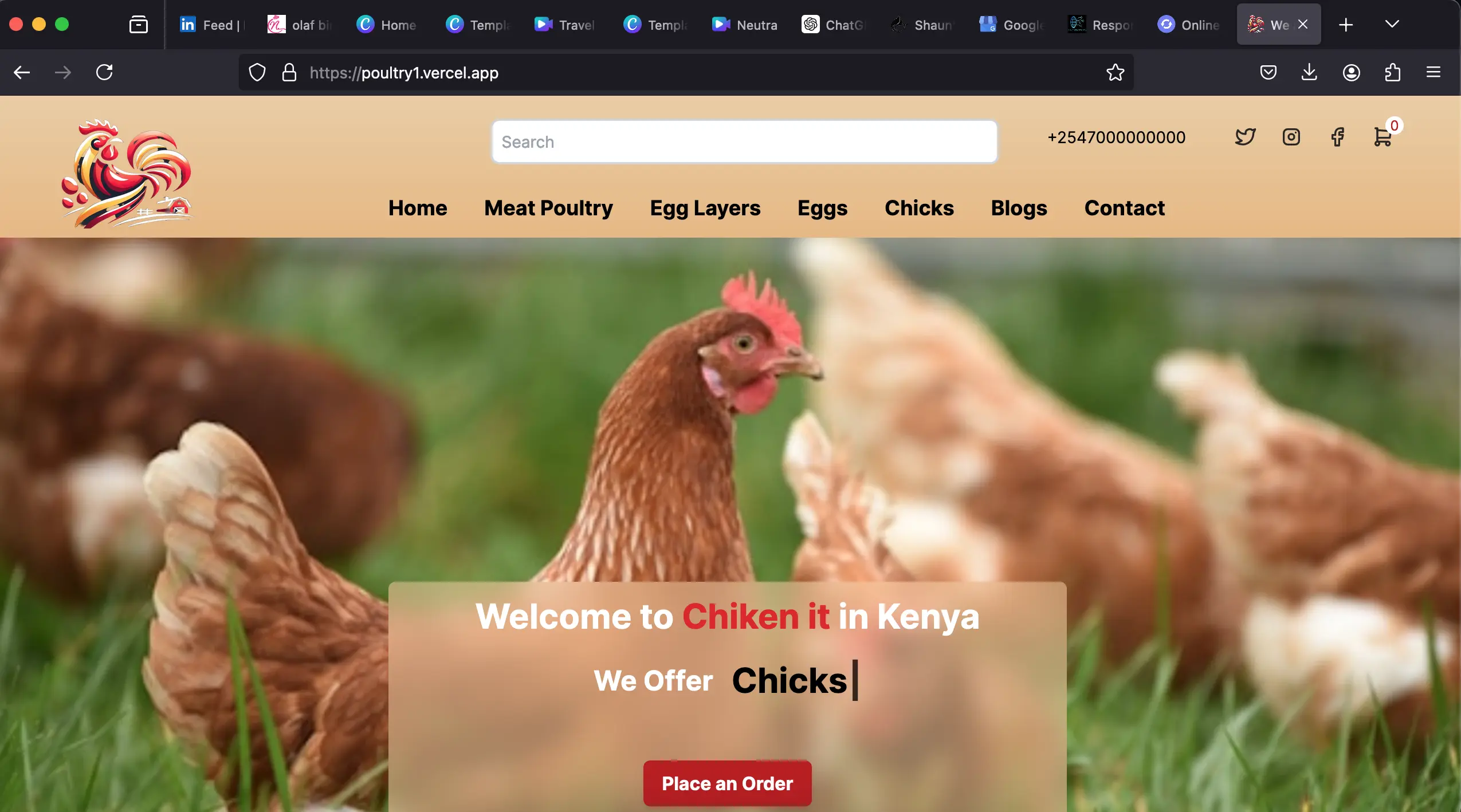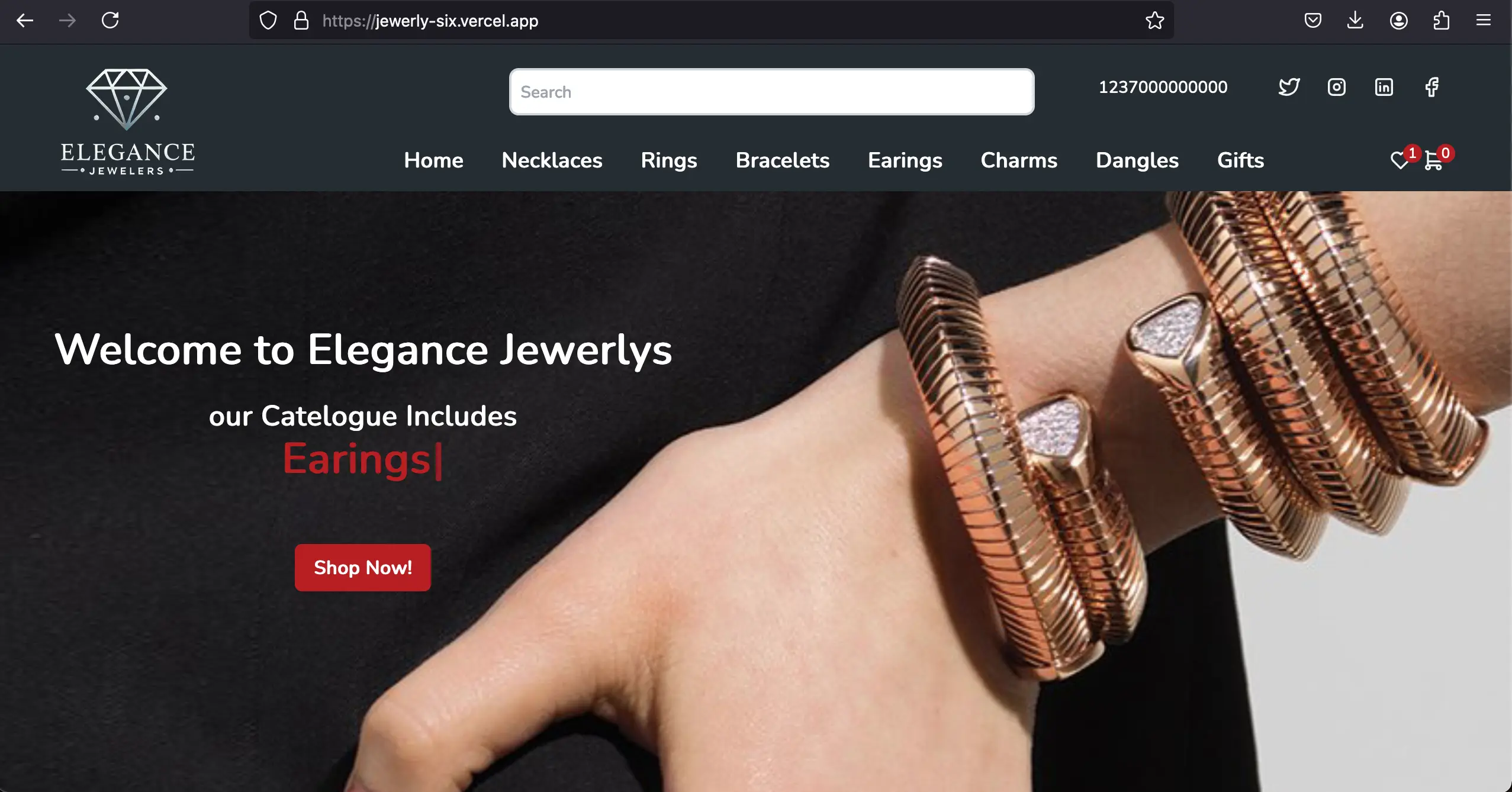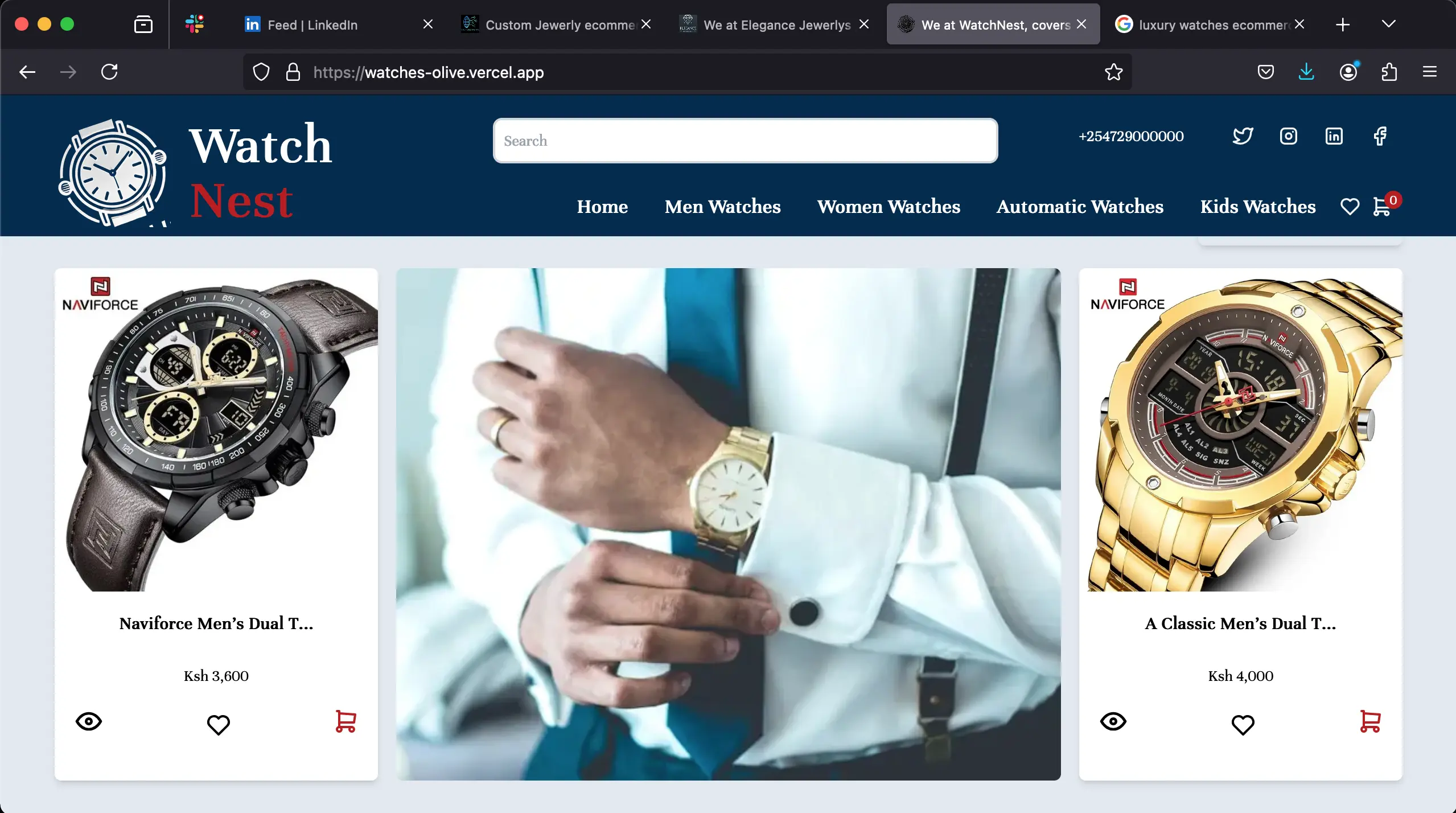Do I Need Technical Skills to Run My Ecommerce Site?
So, you've got a fantastic product idea, a burning entrepreneurial spirit, and a vision of your very own online store buzzing with customers. Excitement builds... and then a nagging doubt creeps in: "But wait, do I need to be some tech wizard to actually run this thing? Do I need to speak fluent code, understand servers, or hack into the matrix just to sell my awesome stuff?"
Take a deep breath. Seriously. Let that anxiety out. Because the answer, overwhelmingly and wonderfully, is: No, you absolutely do NOT need deep technical skills to launch and run a successful ecommerce site.
The digital landscape has evolved dramatically, specifically to empower people like you – passionate entrepreneurs, creative makers, savvy business minds – who might not have a computer science degree. Modern tools have democratized ecommerce, turning what was once a complex technical feat into something far more accessible.
Why the Fear? (And Why It's Mostly Unfounded)
It's completely natural to feel intimidated. We hear terms like "backend," "API," "HTML," "CSS," "server load," "SSL certificates," and it can sound like a foreign language. Images of complex dashboards filled with incomprehensible settings flood our minds. Stories of website crashes or security breaches add to the worry.
This fear often stems from a misunderstanding:
- Confusing Building with Running: Yes, building a complex, custom ecommerce platform from scratch requires serious technical chops. But running a store using established, user-friendly platforms? That's a whole different ball game.
- Overestimating Daily Tech Demands: The day-to-day operations of a typical small-to-medium online store involve tasks far removed from heavy coding.
- Forgetting About Help: We live in an age of incredible resources – platforms have support, communities exist, and freelancers are readily available for specific technical needs. - Not to mention that we are in the AI age.(an age where your problems have lots of solutions and easy to get!)
The Reality Check: What Do You Actually Need to Handle?
Let's get practical. Running your ecommerce site involves a set of core tasks. Here's the breakdown of where technical skills really come into play (or don't):
Setting Up Your Store:
- The Platform is Your Friend: This is where the magic happens for non-techies. Platforms like Shopify, BigCommerce, Wix eCommerce, Squarespace Commerce, and even WooCommerce (with managed hosting) are designed with you in mind. They handle the complex infrastructure – servers, security updates, payment gateways – behind the scenes. (or better yet, a professional website developer who helps you set up your e-commerce website and guides you through it all)
- Your Role: You choose a template (drag-and-drop easy!), customize it using intuitive visual editors (changing colors, fonts, layouts without code), set up your navigation, and configure basic store settings (taxes, shipping zones). This requires learning the platform's interface, not programming. Think of it like learning a new, powerful app – which it is!
- If all that sounds too technical, you can just hire a developer, and he can set it up for you!
Managing Products:
- The Task: Adding products, writing descriptions, uploading photos/videos, setting prices, managing inventory levels, organizing into categories.
- Technical Skill Needed? Minimal to None. This is all done through your platform's dashboard. It's data entry and basic content management. Uploading an image is as simple as clicking "Upload." Filling in fields for title, description, price, and SKU requires no coding.
- Arghhh! I know it sounds a lot! But you don't have to worry with the right partner(developer), it's as easy as abc.
Processing Orders & Managing Customers:
- The Task: Viewing new orders, updating order status (processing, shipped), communicating with customers (via email or platform messaging), managing customer accounts and addresses.
- Technical Skill Needed? None. Your platform provides a clear order management interface. Communication happens through standard email or built-in messaging. It's about customer service and organization, not technology.
Handling Payments:
- The Task: Connecting your store to payment processors (like Stripe, PayPal, Square, Mpesa) so customers can pay you.
- Technical Skill Needed? Very Basic Setup. Platforms make this incredibly simple. You typically create an account with the payment provider (e.g., Stripe), and then within your store dashboard, you'll find a section like "Payments." You click "Add Payment Method," select Stripe, and follow the prompts to connect your accounts (often just logging in). It's designed to be step-by-step, guided, and code-free.
Basic Marketing & SEO (Search Engine Optimization):
- The Task: Making your store visible so people can find it. This includes writing clear product descriptions, using relevant keywords, setting up basic meta titles/descriptions, sharing on social media, maybe running simple ads.
- Let's put it this way - SEO is a fancy way of letting Google know that you know your stuff and provide the best.
Technical Skill Needed? Fundamental Understanding, Not Coding.
- SEO Basics: You need to understand what keywords are relevant to your products and where to put them (product titles, descriptions, image alt text). Modern platforms have built-in fields for meta titles and descriptions – you just fill them in thoughtfully. No HTML knowledge is required for this basic level.
- Focus: Your core skills here are understanding your customer, clear writing, and basic marketing principles.
Where "Tech" Creeps In (And to How to Handle It Without Panic)
Okay, it's not all sunshine and drag-and-drop rainbows forever. There are moments where things get a bit more technical, but they are manageable:
- Domain Name & Email Setup: Buying your domain (yourstore.com) is easy (GoDaddy, Namecheap). Connecting it to your store usually involves changing a few DNS settings. Your platform provides exact instructions, and domain registrars have guides. Setting up professional email (info@yourstore.com) often comes bundled or is easy to add via your host or Google Workspace/Microsoft 365. Follow the steps – it's usually copy-paste. (Or better yet, let the developer worry about stuff like that!)
- Integrating Apps/Plugins: Want a live chat feature, a loyalty program, or a specific email marketing tool? Platforms have vast App Stores/Marketplaces. Installing these is usually one-click. Configuring them might involve some settings – read the descriptions and setup guides provided by the app developer. They are written for store owners, not developers.
- Basic Troubleshooting: Something looks weird? A button isn't working? Before panic:
- Clear Cache: Your browser or the platform might need a refresh.
- Check for Updates: Is your theme or an app outdated? Update it.
- Platform Help Center: Search for your exact issue. Chances are it's common and there's a solution article.
- Community Forums: Other users have likely faced the same thing. Ask!
- Customizations Beyond the Theme: Want to change something specific that the theme editor doesn't allow? This is where you might touch code (HTML/CSS) or hire someone.
- Option 1: Learn Just Enough: Many basic HTML/CSS tweaks can be learned via free online resources (Codecademy, W3Schools) focused specifically on your platform. It's often small snippets.
- Option 2: Outsource Wisely: Platforms like Upwork or Fiverr have countless developers specializing in Shopify, WooCommerce, etc., who can make small customizations very affordably. This is a smart business decision, not a failure!
My advice let the proffesional deal with this - and guide you - it where experience comes in play
The Real Skills That Make Your Store Thrive
Forget complex algorithms for a second. The skills that truly determine your ecommerce success are beautifully human and accessible:
- Product Knowledge & Passion: Do you believe in what you're selling? Can you describe its benefits compellingly? This is your core.
- Understanding Your Customer: Who are they? What problems do they have that your product solves? Where do they hang out online? This guides everything from product selection to marketing.
- Clear Communication: Writing engaging product descriptions, crafting helpful customer service emails, creating understandable policies (shipping, returns).
- Basic Marketing Savvy: Knowing how to talk about your product, understanding simple social media promotion, grasping the basics of how customers find things online (SEO concepts).
- Organization & Operations: Keeping track of inventory, managing orders efficiently, building relationships with suppliers/shippers.
- Problem-Solving Mindset: Things will go slightly wrong sometimes (an order gets lost, a setting mysteriously changes). The ability to stay calm, research the issue, use available resources (help docs, forums), and find a solution is key. Google is your best friend here! or AI
- Willingness to Learn: The only non-negotiable "tech" skill. You need to be willing to learn your chosen platform inside and out, understand basic online marketing concepts, and stay curious about new tools and trends. This isn't about coding; it's about mastering the business tools available to you.
Giving You Hope and a Path Forward
The barrier to entry for e-commerce has never been lower. Think of platforms like Shopify or BigCommerce as your all-in-one digital store builder, manager, and cash register. They provide the sturdy shelves, the secure checkout counter, and the reliable lights – all you need to do is stock those shelves with your amazing products, arrange them appealingly, and welcome customers.
Your Action Plan (No Tech Degree Required):
- Choose Your Platform Wisely: Research the major players (Shopify, BigCommerce, Wix eCommerce, Squarespace Commerce, WooCommerce). Focus on ease of use for beginners, pricing, and built-in features. Most offer free trials – play around! -(My advice get a developer guide)
- Invest in Learning the Platform: Dedicate time to their official tutorials, help centers, and YouTube channels. Master the dashboard – it's your command center.
- Start Simple: Don't try to build Amazon on day one. Get your core products listed, set up essential pages (Home, About, Contact, Policies), connect payments, and launch. You can (and will!) add features and polish later.
- Embrace Basic SEO & Marketing: Learn the fundamentals of keyword research for your niche. Write clear, descriptive product titles and descriptions. Set up those meta tags in your platform's SEO fields. Share your store on your personal networks.
- Build Your Support Network: Bookmark your platform's help center. Join relevant Facebook groups or online forums (e.g., r/ecommerce on Reddit). Know where to find reliable freelancers (Upwork, Fiverr) for potential future tweaks.
- Focus on Your Strengths: Pour your energy into sourcing/creating great products, understanding your customers, and providing fantastic service. That's what builds a brand.
- Don't Fear the "Tech Stuff": When you encounter something technical (domain setup, app configuration), approach it methodically: Read the instructions > Google the specific question > Ask in a forum > If stuck, consider a small freelance job. It's rarely a showstopper.
Or you can just avoid all this nagging and get a developer to help you through it all
Conclusion: Your Passion is the Engine, Tech is Just the Toolbox
Running an e-commerce site is fundamentally about running a business. Your success hinges on your product, your understanding of the market, your customer service, and your marketing efforts – not on your ability to write JavaScript.
Modern tools have removed the heavy technical lifting. They've put powerful, user-friendly dashboards in your hands. The "technical skills" required are really just the willingness to learn how to use these specific business tools effectively – how to add a product, set a shipping rate, write a good description, connect a payment method, and understand basic store settings.
So, if the fear of technical skills has been holding you back from launching your online dream, let it go. Take that deep breath again. The path is open, the tools are ready, and they are designed for you. Roll up your sleeves, embrace the learning curve of the platform (not programming), focus on your strengths, and start building your ecommerce future. You absolutely can do this. Your journey starts now, one manageable, non-technical step at a time. Go for it!
Our Templates
The Turnkey Commerce Suite.
Our Trending blogs




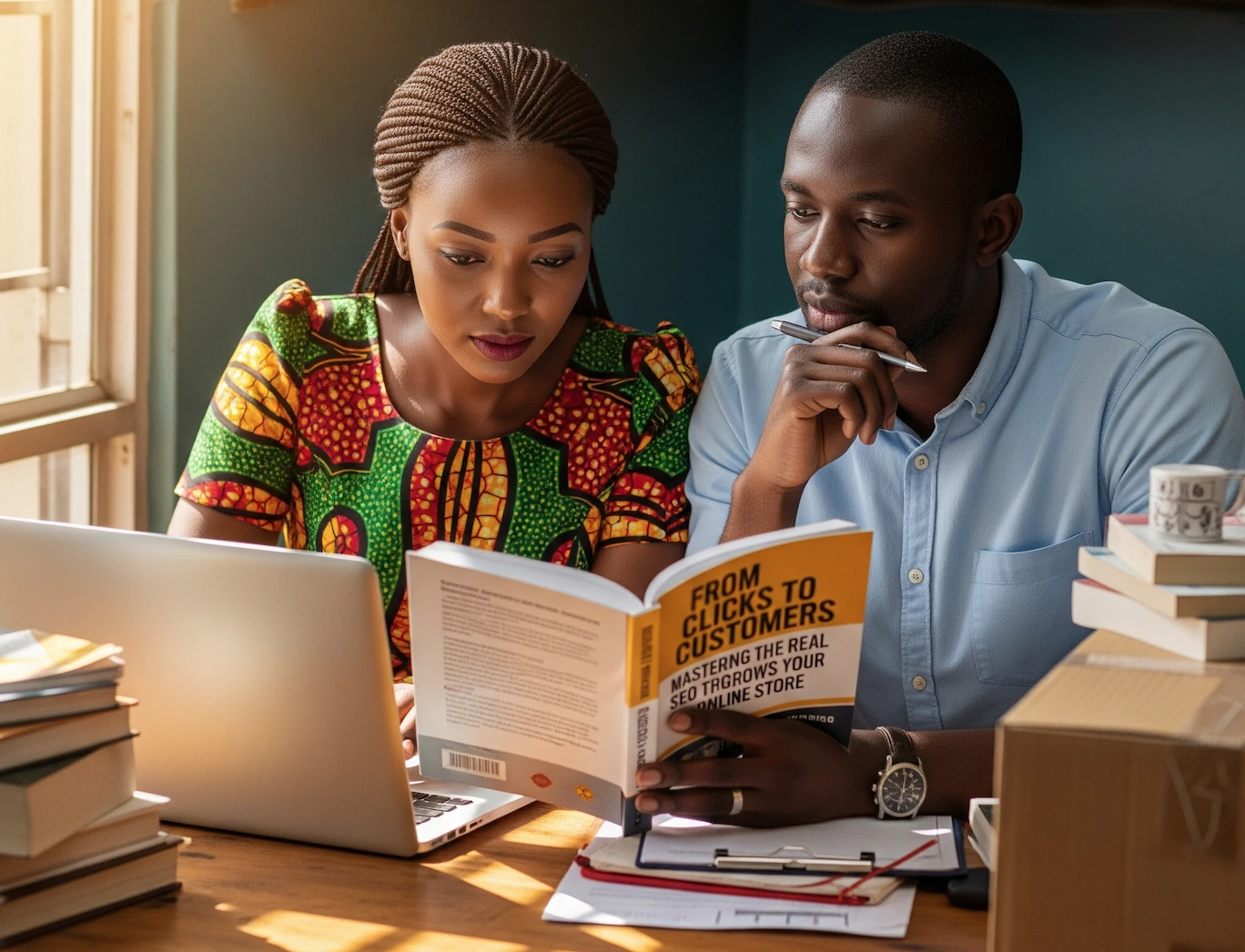





Myrachanto
I help ecommerce businesses scale faster with tech-driven SEO and high-performance web development. With 5+ years of full-stack expertise, I specialize in:
Ecommerce SEO
Optimizing product pages, structured data, and site architecture to boost organic traffic.
Blazing-Fast Stores
Building with React.js, Next.js, Qwik.js, and Golang for speed and conversions.
I write about ecommerce growth—from technical SEO to conversion-focused development—so store owners and marketers can leverage tech for real results.