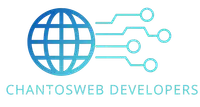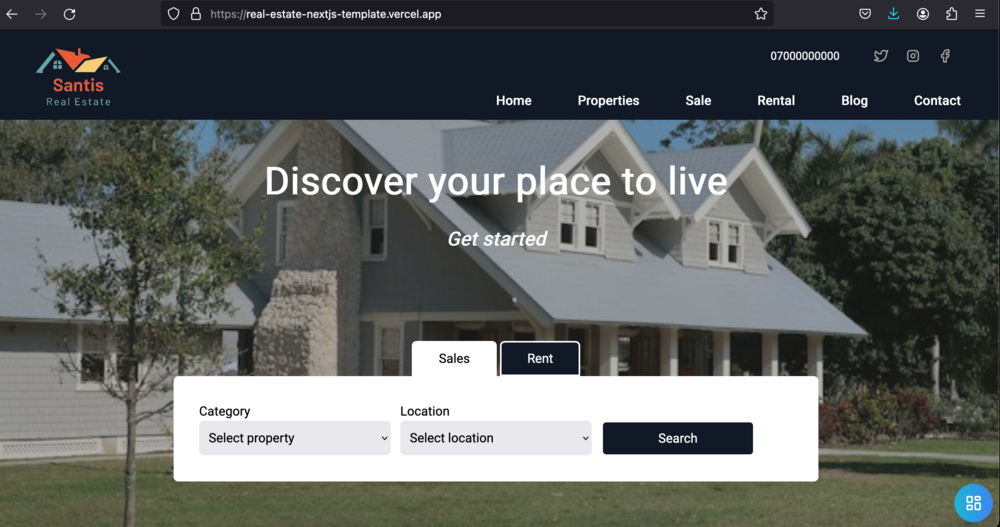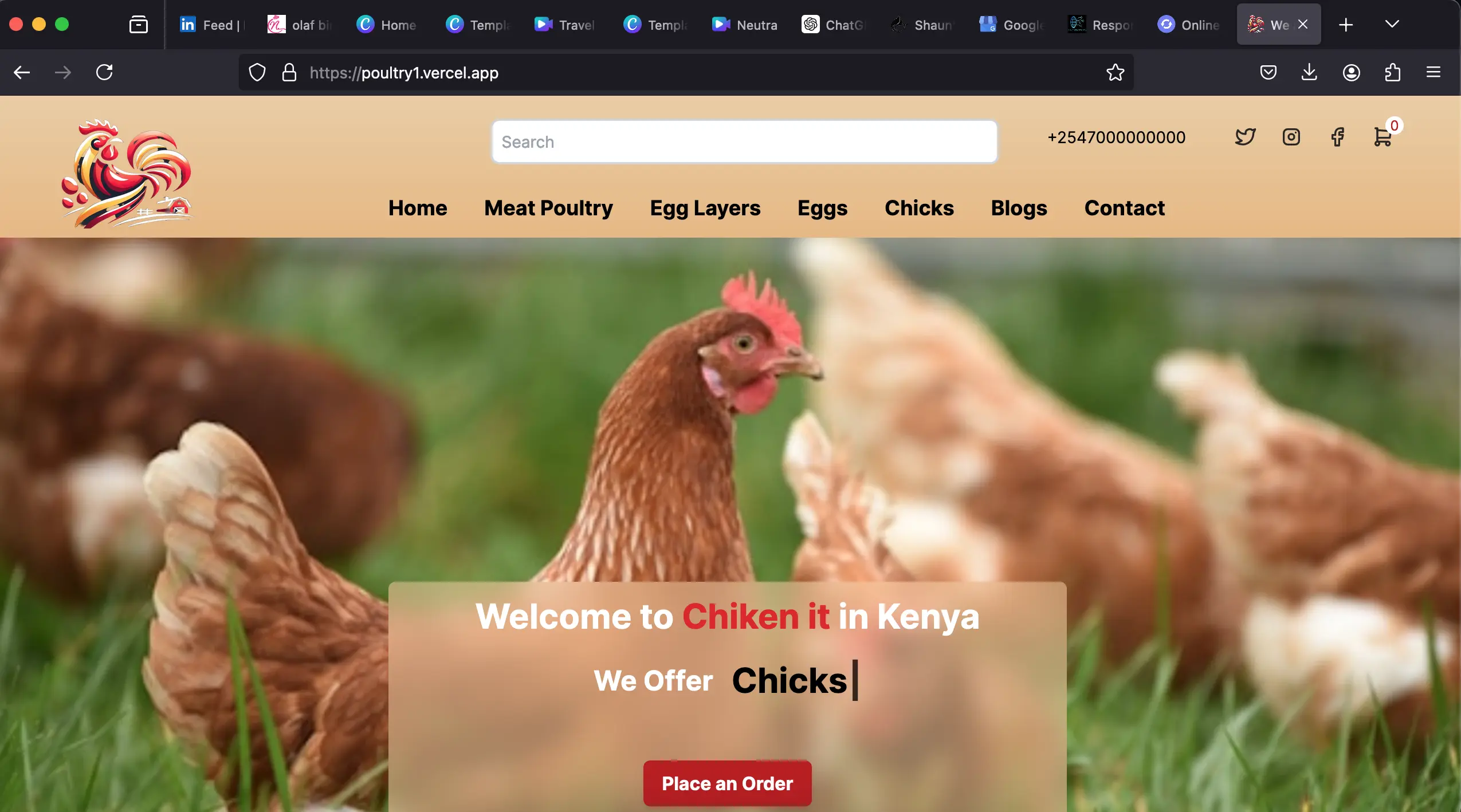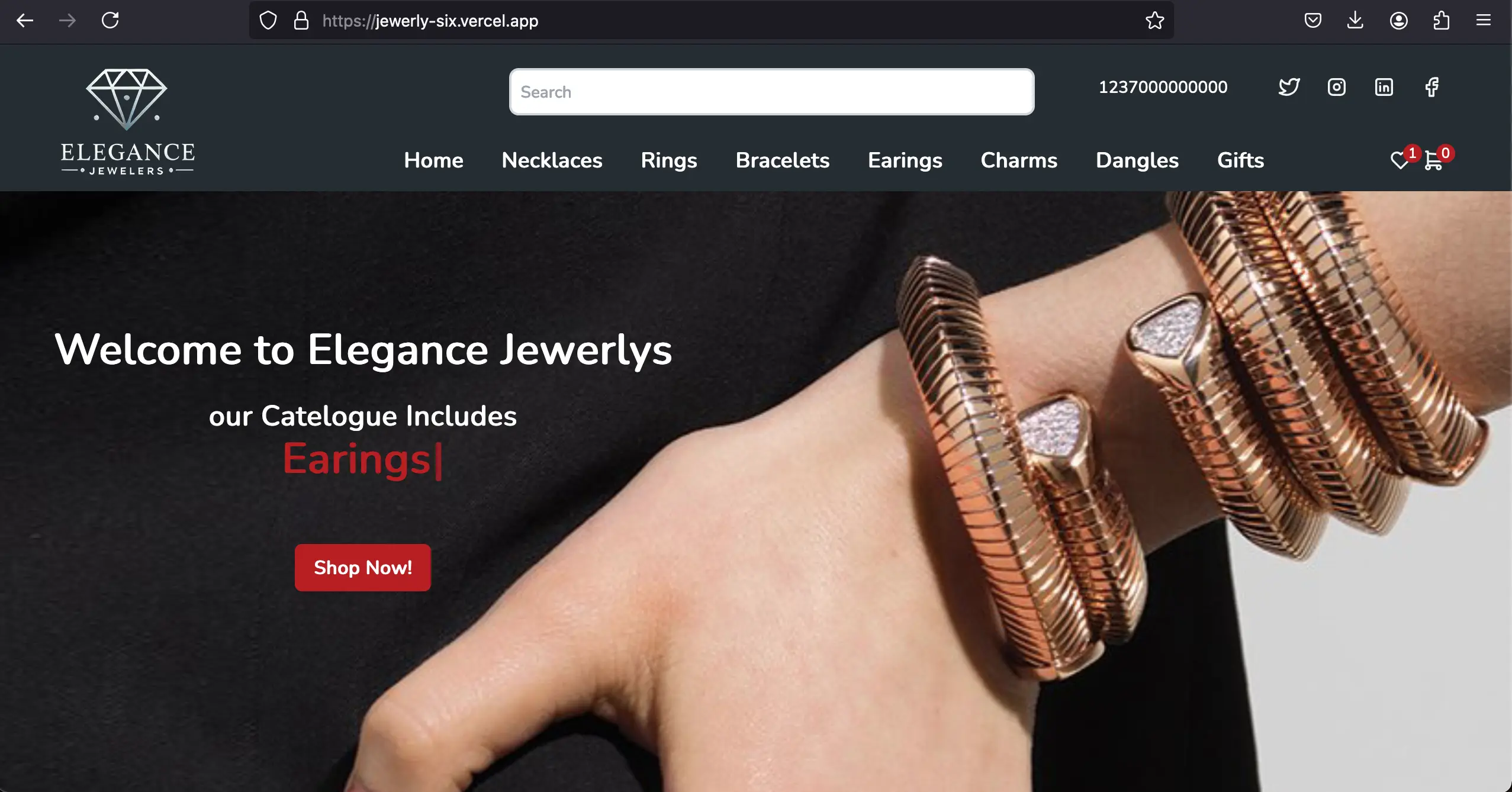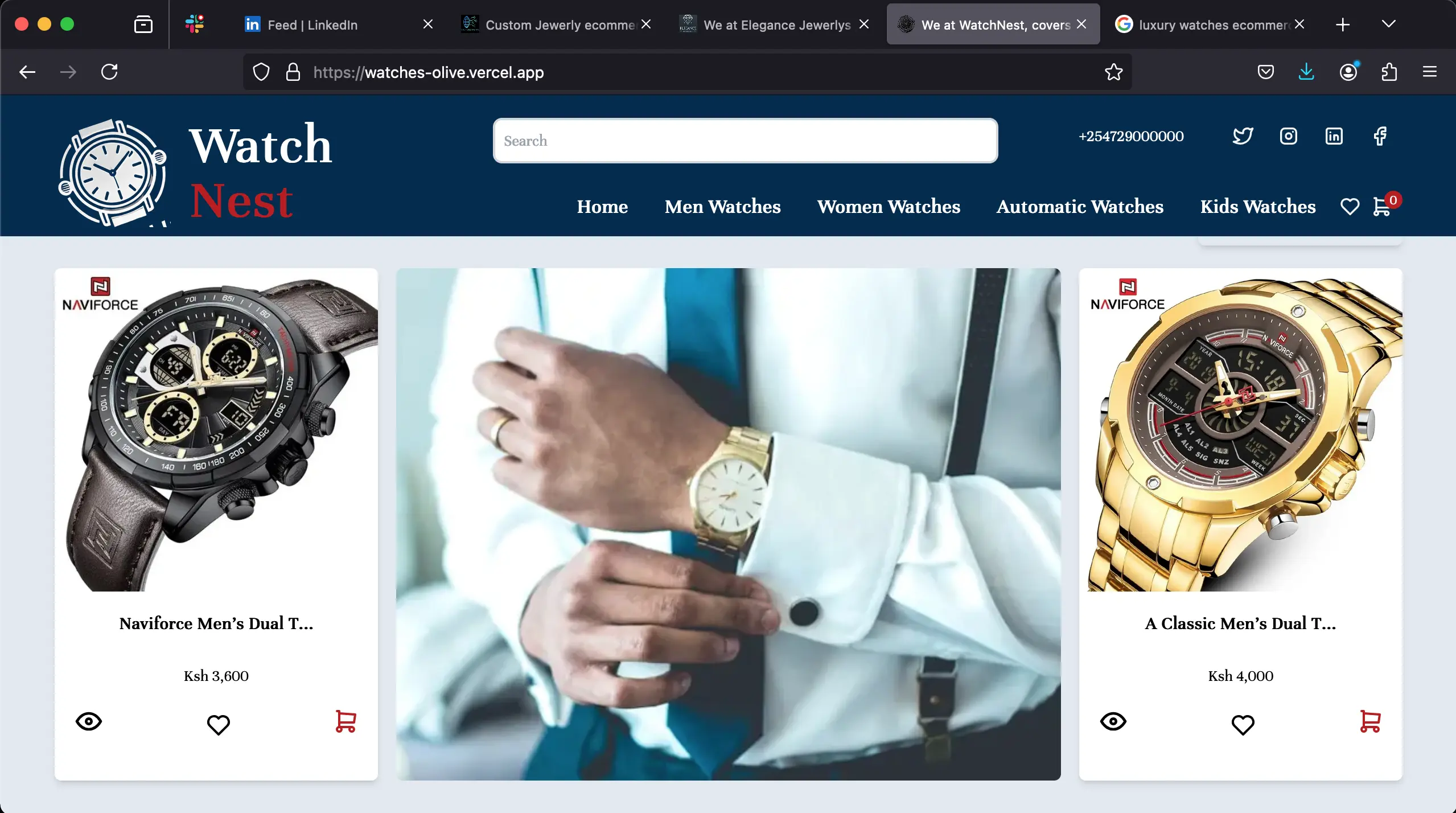5 Technical SEO Mistakes Crippling Your Ecommerce Store’s Visibility (And How to Fix Them)
You’ve built a beautiful online store, stocked it with amazing products, and even run ads—but sales are slow. The problem? Your store might be invisible on Google due to technical SEO mistakes.
Technical SEO is the backbone of your store’s search rankings. If search engines can’t crawl, understand, or load your site properly, you’ll lose traffic—and sales—to competitors.
The good news? Fixing these issues isn’t as hard as you think. Below, we’ll break down the 5 biggest technical SEO mistakes hurting your store and exactly how to fix them.
Mistake #1: Slow Page Speed (Why Shoppers Bail Before Buying)
The Problem:
Imagine walking into a store where the door takes 10 seconds to open. Frustrating, right? That’s how shoppers feel when your website loads slowly.
- 53% of mobile users abandon a site if it takes longer than 3 seconds to load (Google).
- Slow sites rank lower because Google prioritizes fast, smooth experiences.
Real-Life Example:
A fashion store noticed high bounce rates on product pages. After testing, they found their homepage took 6 seconds to load—way too slow.
How to Fix It:
- Compress Images: Use tools like TinyPNG or Shopify’s built-in optimizers.
- Enable Browser Caching: Stores parts of your site so repeat visitors load it faster.
- Upgrade Hosting: Cheap shared hosting slows you down. Switch to Shopify Plus, BigCommerce, or a faster host.
- Use a CDN (Content Delivery Network): Services like Cloudflare speed up loading globally.
- Or hire a professional Developer with experience to give your store a makeover and a new start
Quick Check: Test your speed with Google PageSpeed Insights. Aim for under 3 seconds, 2 is better.
Mistake #2: Ignoring Mobile Optimization
The Problem:
Over 60% of online shopping happens on mobile, but many stores still design for desktop first. If your site isn’t mobile-friendly:
- Google penalizes you in search rankings.
- Shoppers struggle to navigate, leading to abandoned carts.
A good example is a jewelry store loosing 40% of mobile traffic because their product images are cut off on phones.
How to Fix It:
- Use a Responsive Theme: Most modern Shopify/WooCommerce themes auto-adjust for mobile.
- Test Mobile Usability:
- Check buttons (are they too small to tap?).
- Ensure text is readable without zooming.
- Avoid Pop-Ups That Block Content: Google hates intrusive mobile pop-ups.
Quick Check: Run a Mobile-Friendly Test.
Mistake #3: Broken Links & 404 Errors
The Problem:
Broken links (like a "Shop Now" button leading to a dead page) frustrate shoppers and hurt SEO.
- Google sees broken links as a poor user experience.
- Shoppers who encounter a 404 page are unlikely to return.
A store can lose a 50% drop in conversions because a best-selling product link is broken.
How to Fix It:
- Scan for Broken Links: Use tools like Screaming Frog or Semrush.
- Redirect Dead Pages: Set up 301 redirects to similar products/categories.
- Custom 404 Page: Guide lost visitors back to your store with helpful links.
Mistake #4: Duplicate Content (Why Google Gets Confused)
The Problem:
If you sell the same product in multiple colors/sizes, Google might see them as duplicate pages and rank none of them.
Common Culprits:
- URL parameters (?color=red, ?size=large) creating duplicate pages.
- Copy-pasted product descriptions from suppliers.
How to Fix It:
- Use Canonical Tags: Tell Google which product page is the "main" one.
- Rewrite Product Descriptions: Avoid manufacturer copy—add unique details.
- Consolidate Similar Products: Group variations under one parent product.
Mistake #5: Missing Schema Markup (The Secret to Rich Snippets)
The Problem:
Schema markup is code that helps Google understand your products. Without it:
- Your products won’t show ratings, prices, or availability in search.
- Competitors with schema get more clicks—even if you rank higher.
How to Fix It:
- Use Shopify/WooCommerce Plugins: Apps like Smart SEO auto-add schema.
- Manually Add Schema: Use Google’s Structured Data Markup Helper.
- Test with Google’s Rich Results Tool: Ensure your markup works.
Final Thoughts: Don’t Let These Mistakes Cost You Sales
Fixing these 5 technical SEO mistakes can dramatically boost your store’s visibility—and sales. Here’s a quick recap:
✅ Speed Up Your Site (Under 3 seconds)
✅ Optimize for Mobile (Test buttons & readability)
✅ Fix Broken Links (Redirect or remove dead pages)
✅ Eliminate Duplicate Content (Use canonical tags)
✅ Add Schema Markup (Get rich snippets in Google)
Action Step: Run a free SEO audit using Google Search Console or Semrush to spot these issues.
"It does take time to see the fruits of your SEO efforts, but trust me—it's worth it!"
Our Templates
The Turnkey Commerce Suite.
Our Trending blogs




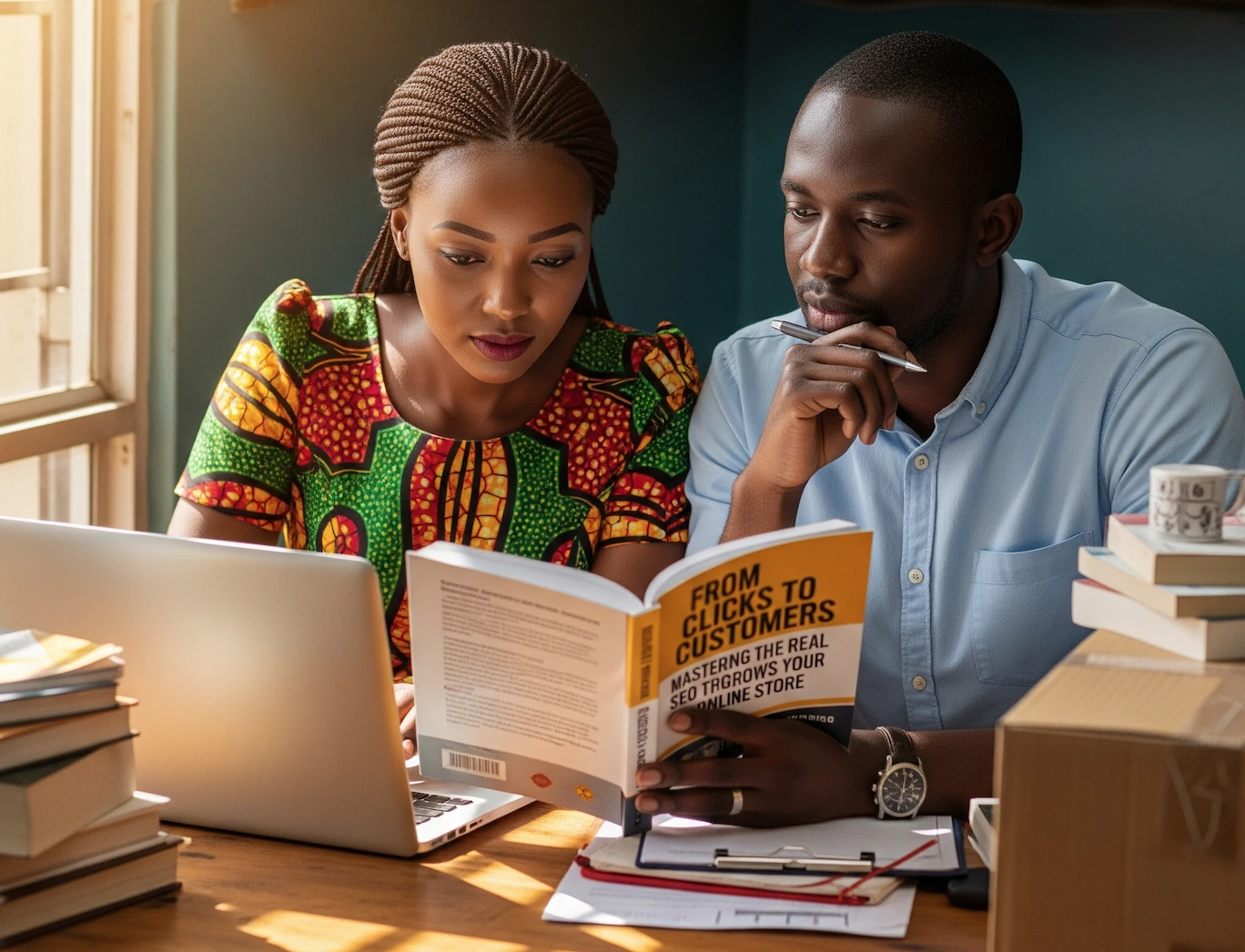





Myrachanto
I help ecommerce businesses scale faster with tech-driven SEO and high-performance web development. With 5+ years of full-stack expertise, I specialize in:
Ecommerce SEO
Optimizing product pages, structured data, and site architecture to boost organic traffic.
Blazing-Fast Stores
Building with React.js, Next.js, Qwik.js, and Golang for speed and conversions.
I write about ecommerce growth—from technical SEO to conversion-focused development—so store owners and marketers can leverage tech for real results.